FAQ's
Welcome to our FAQ, we are so happy to have you here and as a client.
We have tried to answer the most common questions.
Payment & Shipping
Below are some common questions about payment and shipping.
What payment methods are available?
Payment for all products ordered through the NeonWill online shop is taken at the point of sale. You can choose to pay by PayPal or by using a major credit card.
We are rolling out split payment with Klarna, to date customers in the US and UK can pay over time in an interest-free manner:
- For U.S. Customers: Pay in 4.
- For UK Customers: Pay in 3.
A higher initial payment may be required for some consumers. California residents: Loans made or arranged pursuant to a California Financing Law license.
How long will the delivery take?
We partner with trusted carriers like DHL, FedEx and UPS to ensure safe and speedy shipping, most items are done production within 4 days and delivered in between 5 and 7 days, totaling 9 to 11 days upon order placement.
How to check my order status?
Your sign will be put into production after payment.
Once your order is fulfilled from our side, you'll receive a shipping notification by email and / or SMS that contains the order tracking number.
You can use tracking apps / websites accordingly to trace your order. We offer a universal tracking tool which you can just copy and paste the tracking number and track the whereabouts of your order, regardless of which carrier is being used.
Returns & Warranty
Below are some of are common questions about returns and warranty.
How long do you provide the warranty?
We offer a 24 month warranty on all LED neon lights. However, it does not include any damage caused by improper installation or artificially damage during use.
If the product is defective or there is any mistake caused by us, we will make every effort to solve the problem for you. If there is any problem with neon lights, please contact us. We will try our best to find the best solution for you!
If the Goods arrive in a damaged state, how should I handle it?
If the Goods arrive damaged, please inform the delivery agent and contact us within 24 hours, providing photos or videos as evidence. We're here to assist you promptly. Additionally, kindly inspect the Goods upon delivery and notify us in writing within 48 hours of any alleged defects, shortages, or damages. We'll arrange for an inspection, ensuring a fair resolution. Failure to comply may void our obligations. Your timely communication is vital to resolving any issues.
What should I do if neon light goes wrong during use?
We offer a 24 - month warranty on all products. As long as your product is not artificially damaged and within the warranty period, you can email us at support@neonwill.comor contact us through contact form, and indicate your name, order number, description of the product problem, our technical assistant will contact you as soon as possible, to provide you with specific solutions.
What is your return policy?
We have a 30-day return policy, which means you have 30 days after receiving your item to request a return.
Since most of our neon signs are custom made, we only accept a return request when:
- item(s) arrived in a damaged state;
- item(s) are found faulty; or,
- wrong item(s) are shipped.
To be eligible for a return, your item(s) must be in the same condition that you received them and in the original packaging. You’ll also need the receipt or proof of purchase.
To start a return, you can contact us at info@neonwill.com. Please note that returns will need to be sent to the following address:
CA02 warehouse
17560 Rowland Street, City of Industry, 91748 California, USA
If your return is accepted, we’ll send you a return shipping label, as well as instructions on how and where to send your package. Items sent back to us without first requesting a return will not be accepted. NeonWeill shall bear all incurred shipping costs when a return is accepted.
You can always contact us for any return question at support@neonwill.com.
Please visit our return policy page for further details.
Installation
Below are some common questions about product installation.
How should I install the neon sign?
We provide you different installation accessories in the package, which allows you to mount the sign on the wall with nails or hang up the sign by chain. Please select the appropriate installation method based on the installation position, the size and the shape of the backboard. (Invisible Backboard Neon Sign: Wall-Mount Only)
1. Easy Wall-Mounting
2. Hang with chain
3. Free standing Neon Sign
4. Nails-Free Screws
For customized signs, we can provide more installation possibilities based on your specific needs. When communicating your design requirements with our designers, please inform us about your installation location and preferences. Whether you want to hang the sign on the exterior wall of a building, place it on the rooftop, or even have your sign rotating, we can meet your requirements.
How to plug it in?
Connecting your new LED neon sign is incredibly easy. We've already taken care of the wiring, so all you need to do is plug it in and you're good to go! Our neon lights are equipped with a long cable, offering you flexibility for installation and display. Create a unique and eye-catching lighting effect, whether on walls or in cabinets and store windows.
If you want to make the power supply more portable, we’ve got you covered. We can provide battery pack power options specifically for small-sized neon signs. Just reach out to us before placing an order, and we’ll ensure you get the perfect power solution tailored to your needs. This way, you can easily bring your neon sign to parties, events, and any other occasions you desire.
According to the color type and different sizes of neon signs, you may have different installation options. Click here for a detailed graphic guide
How to match Code for the remote control and the dimmer?
If you have purchased multiple neon signs and want to control the neon sign separately, you can follow the steps to match Code for the remote control and the dimmer.
Note:Firstly disconnect the power of the two neon lights, and then start the code matching of the each neon sign separately. After each group of code matching is completed, disconnect the power supply of the finished one, and then proceed to the next neon sign.
The code matching is as follows:
1. Connect the neon sign to the dimmer and power supply.
2. Disconnect the dimmer from the power supply, and then reconnect it.
3. Press and hold the "SPEED-" and "SPEED+" buttons on the remote control at the same time within five seconds after step 2, and the neon sign will flash, indicating that the code matching is completed.
Why my neon doesn't light up?
If you find your neon sign not lighting up after powering it on, follow the steps in the guide below:
Step 1 - Check the Power Supply
Inspect the power supply. The green light should be on (you can test the power supply on different wall plugs).
❌ If the power supply is not working:
Send us pictures of the power supply to support@neonwill.com.
✅ If the power supply is working properly:
Step 2 - Dimmer Check
Remove the dimmer between the sign and the power supply.
If the neon lights up, it indicates an issue with the dimmer.
❌ Dimmer malfunction:
Send us pictures of the dimmer and cable to support@neonwill.com. We will send you a brand new one.
✅ If the dimmer is working:
Send a video of your setup (front and back of the neon, connected power supply – block and cable, dimmer) to support@neonwill.com, as this will help us find a solution for you.
Step 3 - Remote Dimmer Check
Verify if the remote control is lighting up.
Open the camera mode on your phone. Aim the phone’s camera at the indicator light on the remote control. Press any button on the remote control. Check the phone screen to see if the indicator light emits a purple light. (also, try using different batteries).
(The remote control is RF frequency, and there is no light visible to the naked eye, so you need to use the mobile phone camera to press the remote control button against the indicator light to see the purple light)
✅ If the remote control is lighting up, all is well. Now, let's check if it syncs with the dimmer.
Verify if you can connect the remote control to the dimmer.
❌ If the remote control doesn't light up,
Send us a video at support@neonwill.com. It will help us find the best solution for you.